1) Use Microsoft Excel to list the items that you need to build your dream bedroom.
2) Create a poster demonstrating your dream bedroom
For example: bed, windows, chairs, tables, clock...
Item Name Quantity $ per one Total Price Where to buy Description
Second Row:
Bed 1 400 400 Home Depot Red, long bed
Requirements:
1) At lease 15 items are listed in your Excel
2) AutoFormat is applied in your Excel
3) Addition Formula is applied in your Excel
4) AutoSum is applied in your Excel
5) The format of poster is title, picture, and description
Samples:

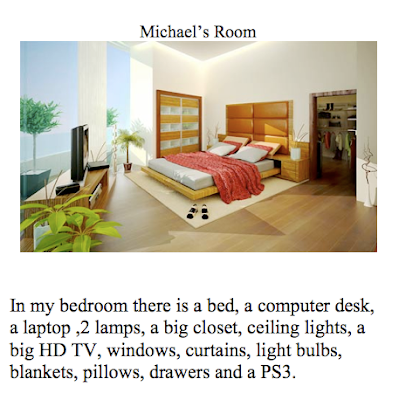
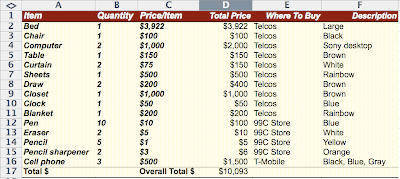
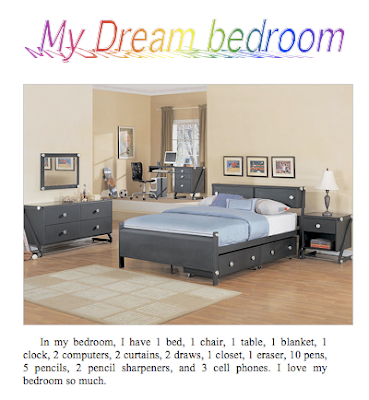
Computer Skills:
Entering a Formula in a Cell:
1. Select the cell in which you want to enter the formula.
2. Type an equal sign = to activate the Formula Window and type the formula if you already know it. In the figure above, a formula for the sum of Field1 and Field2 is created as Field3.
3. After this formula is typed in and is pressed, the result is immediately shown in Field3.
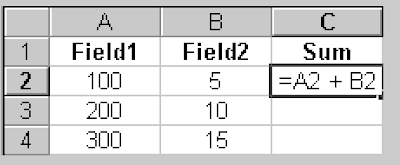

 and select the cell where you want to insert the sum and, Excel's default formula is sum.
and select the cell where you want to insert the sum and, Excel's default formula is sum.

